Here at CommonLit, we believe that all students can become great readers. However, in order to reach their potential, they may need access to different tools. In this blog post, we’ll highlight four of the tools that CommonLit has developed to support readers.
1. Read Aloud
Every CommonLit reading passage comes with the “Read Aloud” feature. This can be a helpful way to support kids who struggle to read fluently. The best part is that students can pause and restart the audio whenever they need — or repeat a section as needed.

2. Translation
Is your child an English Language Learner? If so, they can translate any one of CommonLit’s lessons into over 30 different languages.
Students can press the green “Translate” button in the top right corner of their assignment page, then choose their preferred language and start translating any paragraph. For students who are learning English, this feature can help support growing their English vocabulary and comprehension.
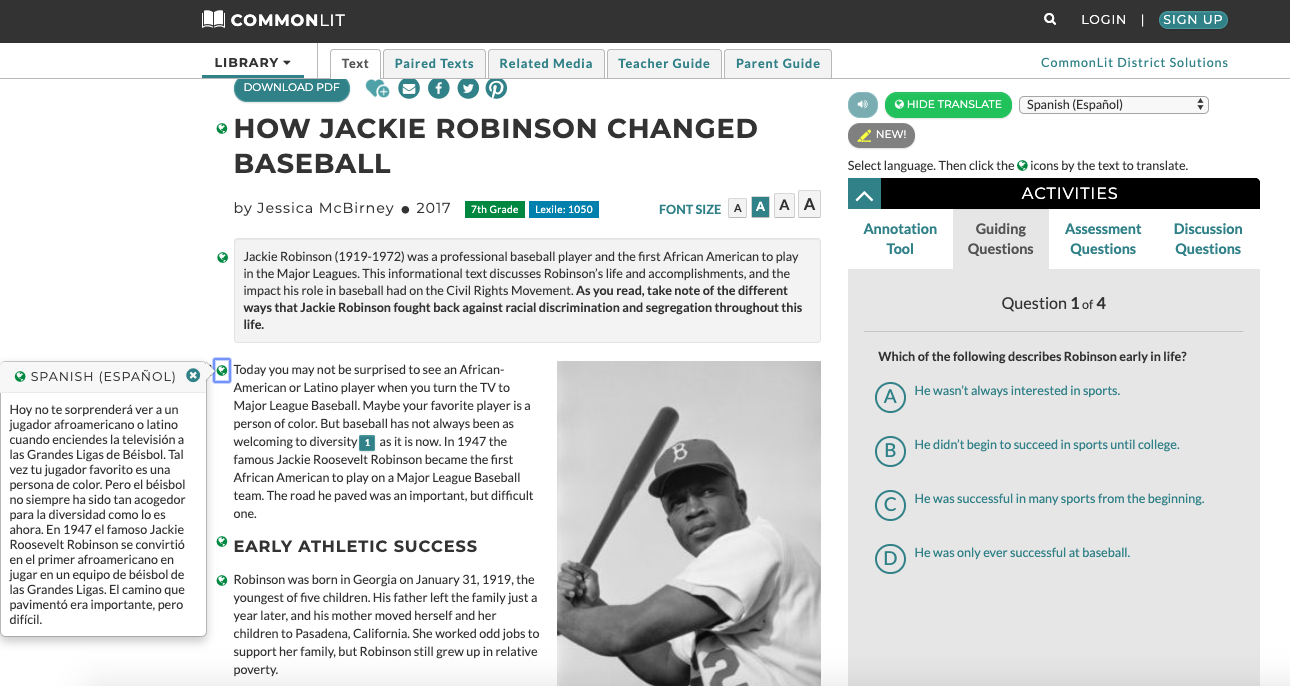
Additionally, CommonLit has a Spanish library with over 400 lessons, dozens of which are available in both Spanish and English.
3. Digital Note-Taking and Highlighting
CommonLit’s annotation tools give students the ability to highlight and take notes on any assignment or reading passage in the CommonLit library.

Research shows that taking notes as you read is a great way to improve comprehension.
4. Guided Reading Mode
Guided Reading Mode is a feature on CommonLit that supports student comprehension. When you enable Guided Reading Mode, children are prompted to stop as they are reading to answer basic multiple-choice comprehension questions. These questions are meant to help students track the main ideas as they read.
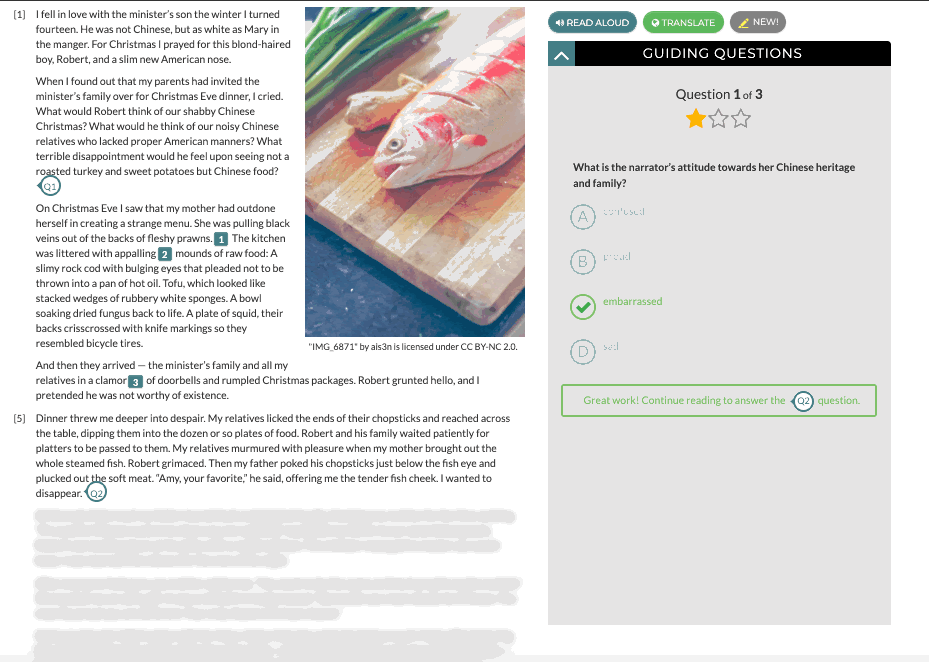
Next Steps
If you need help getting started on CommonLit, check out this blog post.
If you’re interested in learning all about CommonLit’s free digital literacy program, join one of our upcoming webinars!
You can also contact CommonLit’s support team at help@commonlit.org.


