 CommonLit 360
CommonLit 360 Interactive Reading Lessons: Everything You Need to Know
CommonLit 360
CommonLit 360 Interactive Reading Lessons: Everything You Need to Know
CommonLit 360’s reading lessons provide the pre-reading activities, during-reading questions, and assessments you need to ensure your students make meaningful progress.
CommonLit 360 is a comprehensive digital curriculum for English Language Arts grades 6–12. It’ll engage and challenge your students and save you time with lesson planning and grading. It’s free and available to teachers on CommonLit.org, so make sure to check it out.
Reading and analyzing great texts is at the heart of CommonLit 360. Essential reading lessons are the “glue” that hold every unit together. The other unit components — writing skill lessons, end-of-unit essays, discussion lessons, related media explorations, and vocabulary lessons — refer back to these texts, creating a cohesive experience for students.
In this blog post, I’ll provide a short overview of the reading instruction included within the CommonLit 360 Curriculum. Then I’ll explain everything you need to know about the new digital reading lessons.
An Overview of Reading Instruction in CommonLit’s 360 Curriculum
Research shows that students make substantial reading growth when they’re challenged and supported in reading grade-level texts. That’s why within CommonLit 360, you’ll find high-quality grade-level texts worthy of your students’ time and attention, and scaffolds within those texts that offer a supportive experience for all students.
What kind of alignment and skills spiraling can I expect in a CommonLit 360 unit?
Every CommonLit 360 unit includes at least four reading lessons marked “essential” that help students develop grade-level reading skills. These reading lessons are the key to knowledge-building within the unit, and removing them would result in an incoherent experience.
Each essential reading lesson has a purpose for reading, a skill focus, an aligned annotation task, during-reading questions, and assessment questions described in more detail below. The “skill focus” in each reading lesson is the key to unlocking the deeper meaning of the text, and across each reading lesson, students get multiple opportunities to practice the skill while they read.
Across units, reading skills spiral and match the genre and goals of the unit. For example, Unit 1 of 9th grade, titled Following the Crowd, builds students’ knowledge about how people behave when they are a part of a group. The unit culminates in an essay in which they use textual evidence to describe group dynamics. In order to write the essay, students read several texts and receive instruction in character interactions and motivations, setting, structure, foreshadowing, theme, and central idea. The reading skills vary by unit and offer full skills coverage if teachers choose to teach all six CommonLit 360 units.
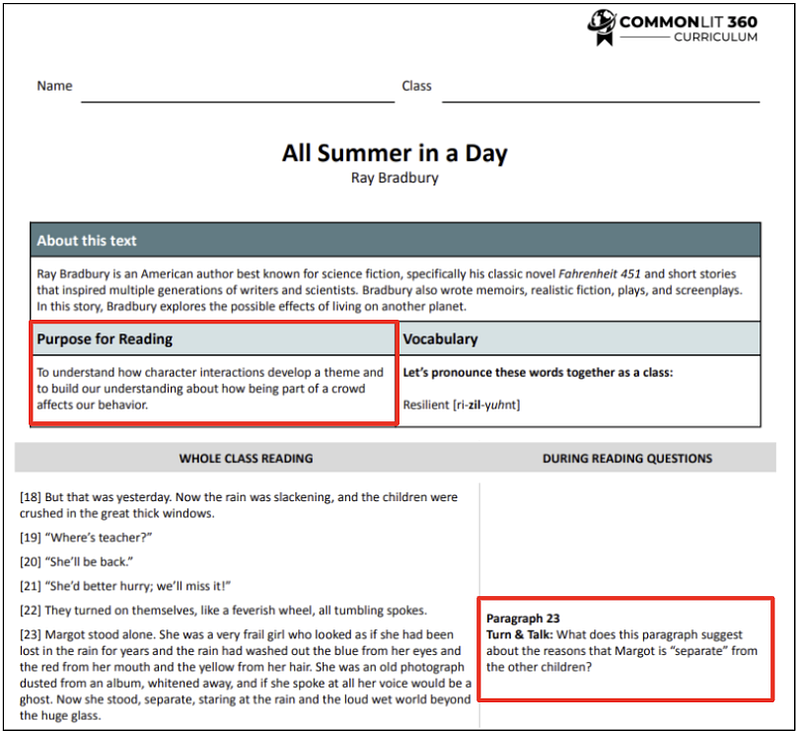
How do reading lessons support comprehension?
If you’re already familiar with CommonLit.org, you already know about the supportive interactive features that come with a CommonLit reading lesson, such as read aloud, annotation, and translation. The new reading lessons in CommonLit 360 that are marked “essential” not only include those features, but they also offer:
- Introductory slide decks: To hook students prior to reading,
- Instructional In-Text Questions: To support a deeper analysis of the text in a scaffolded way,
- Skill-aligned assessment questions: To quickly assess — through a 3–5 question quiz — whether students understood the key ideas in the passage and can articulate a deeper analysis.
Every essential reading lesson also includes a teacher lesson plan that offers concrete facilitation options and suggestions, lesson pacing guidance, and an answer key for all questions.
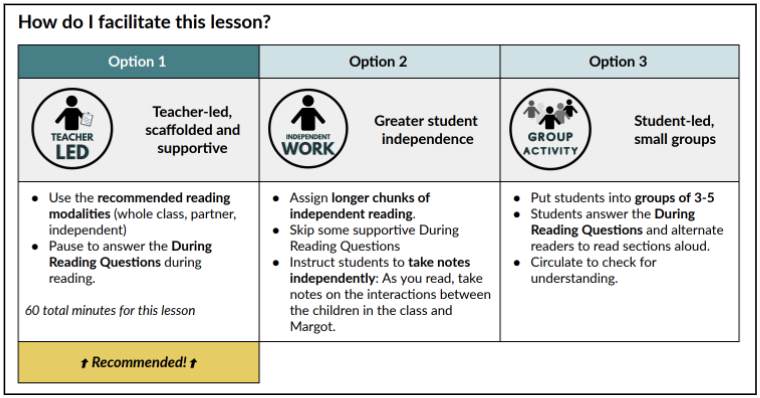
CommonLit’s New Digital Interactive Reading Lessons
Within the CommonLit 360 Curriculum, teachers have lots of technology features to explore that are brand new to CommonLit.org. Check out the video below to see how these lessons work.
The Student Experience
CommonLit 360 reading lessons can be assigned through the CommonLit digital platform to make facilitation, monitoring, and grading easier. (Note: If by chance you don’t have consistent access to tech devices, don’t worry; every essential reading lesson is also available in a printable format.)
Let’s take a look at a digital reading lesson from Unit 1 of the 9th Grade Curriculum that features the text “All Summer in a Day” by Ray Bradbury.
Before Reading
The purpose of this lesson is to have students understand how an author uses character interactions to develop a specific theme related to following the crowd. This lesson, and all other CommonLit 360 essential reading lessons, follow a similar format and offer the same types of scaffolds. The reading lesson begins with a quick introductory slide deck that builds engagement, introduces the reading skill, and provides necessary background knowledge and context.
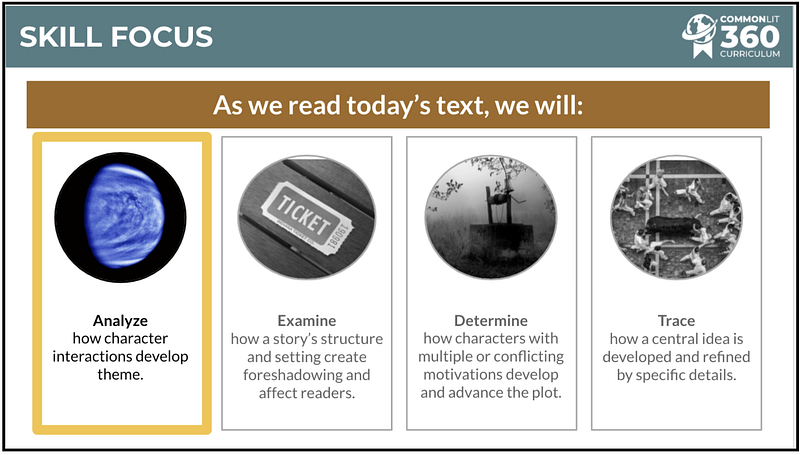
During Reading
Next, students begin reading the text. Essential reading lessons come with reading modality suggestions, which include chunks of texts that are recommended for “Whole Class Reading,” “Partner Reading,” and “Independent Reading.” For our lesson on “All Summer in a Day,” we recommend that teachers begin by reading aloud to the whole class. Later, students transition to reading with partners and then reading independently. We find that this gradual release structure helps build student engagement and confidence.
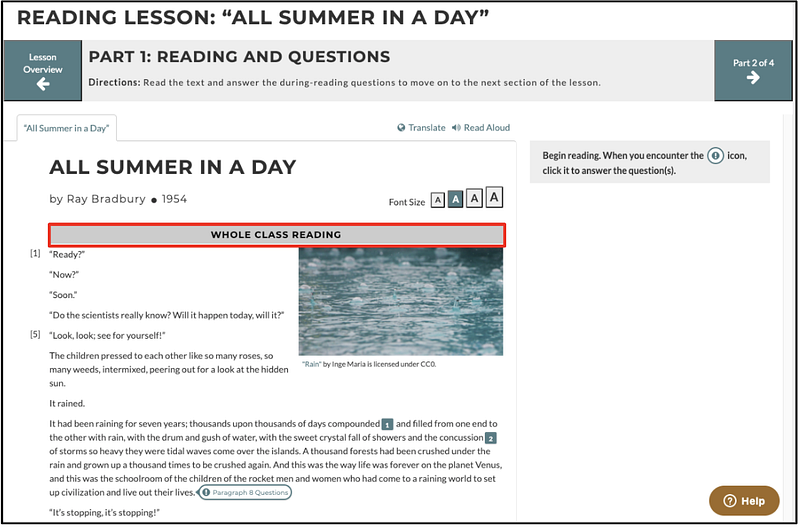
As students read, they are prompted to stop and answer scaffolded questions to support comprehension, knowledge-building, and skill practice. There are 5 types of during-reading questions:
- Think & Share in which students get a few moments of think time before sharing their answer to the full class,
- Write in which students jot down their ideas to clarify their thinking,
- Find Evidence in which students go back to the text to prove a point,
- Turn & Talk in which students discuss the text with a classmate,
- Poll the Class in which teachers take a quick informal poll to see where there is disagreement and alignment.
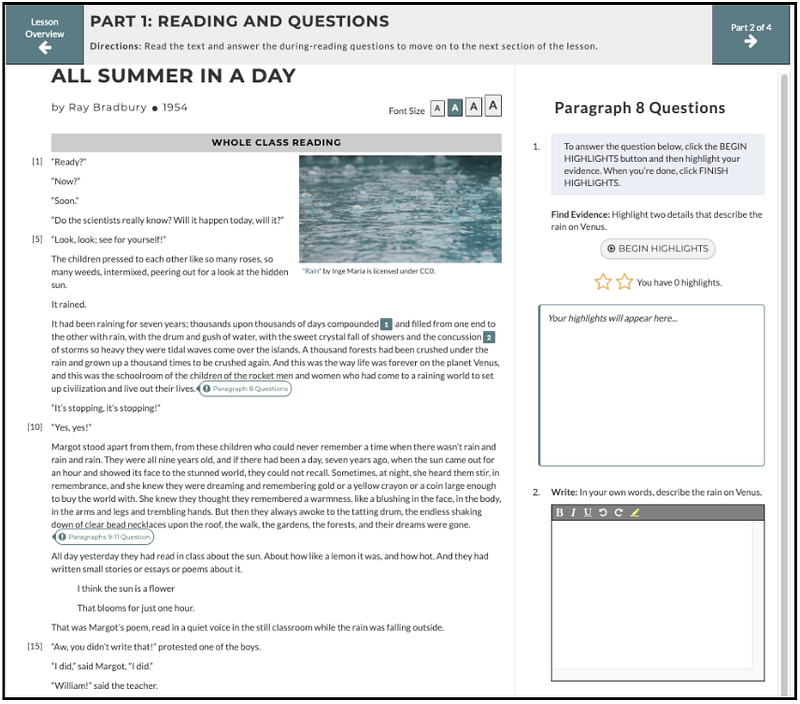
After Reading
Every lesson culminates in a short post-reading assessment with standards-aligned questions that assess whether students formed a deeper understanding. These questions are multiple choice, with one brief constructed writing response. The assessment questions give students an opportunity to show what they’ve learned in the lesson and produce useful student performance data for teachers, tagged by skill and standard.
As mentioned previously, digital reading lessons also include a host of accessibility tools, including read aloud, translation, and digital annotations.
The Teacher Experience: Facilitation, Grading and Data Analysis
Easy Lesson Planning Guides
CommonLit 360’s essential reading lessons come with a one page, easy to use teacher lesson plan. This resource explains how the lesson fits into a unit, identifies the lesson’s skill focus, summarizes the text, offers facilitation options, and pacing guidance.
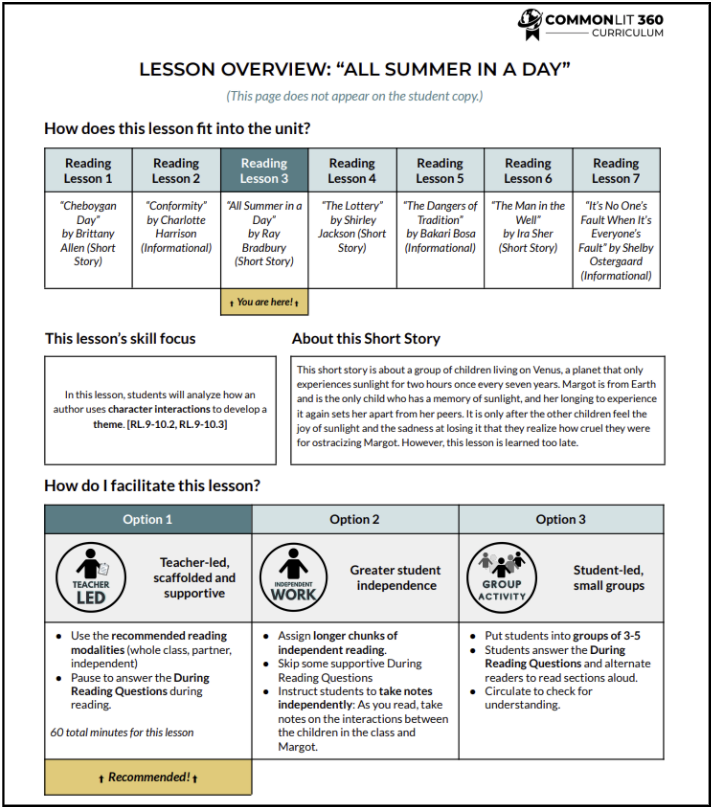
Lesson plans also include model student answers to the during-reading questions. These lesson plans are designed to be user friendly so teachers can quickly and easily internalize the lesson and make informed decisions about facilitation.
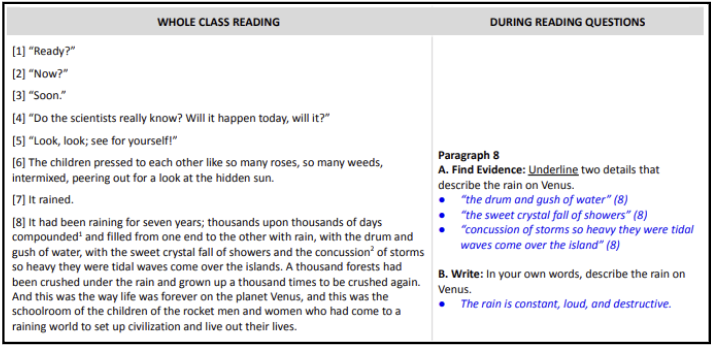
Digital Progress Monitoring
CommonLit’s digital reading lessons make it easy for teachers to monitor progress, read student annotations, and score student writing. For lessons that are assigned and completed digitally, teachers are able to log into their CommonLit accounts to see what notes students made while reading and see how students responded to the during-reading questions. This provides a window into student thinking and can reveal where understanding may have broken down. Additionally, teachers can leave feedback for students if they’d like.
Viewing and Scoring Student Writing
CommonLit makes it easy for teachers to collect student writing and provide targeted feedback. Teachers can score the brief constructed writing response from CommonLit’s grading page. Here, all student responses are conveniently located in one spot, making it easy to compare student answers and to efficiently grade.
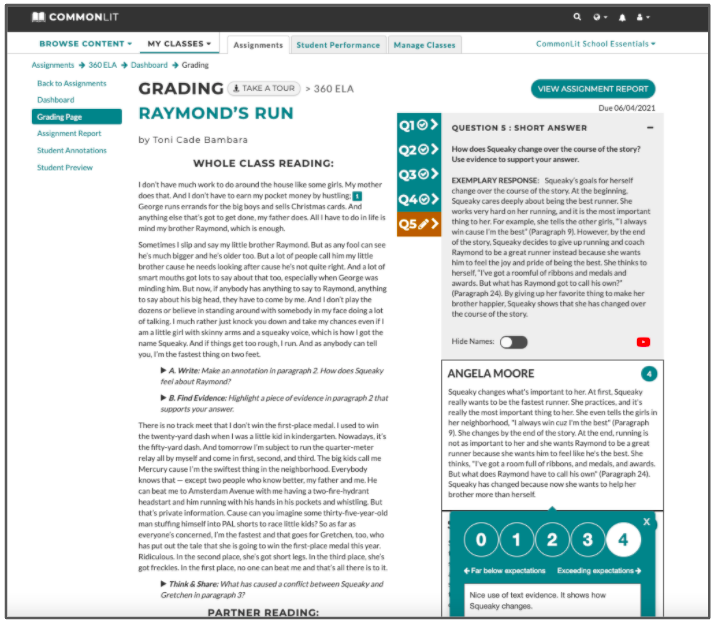
Full Class Reports
After teachers grade the written response, they can view a full report that provides class-wide analysis and information on students’ responses to the multiple choice. This tool reveals trends and offers insight into areas of growth or weakness for the whole class.
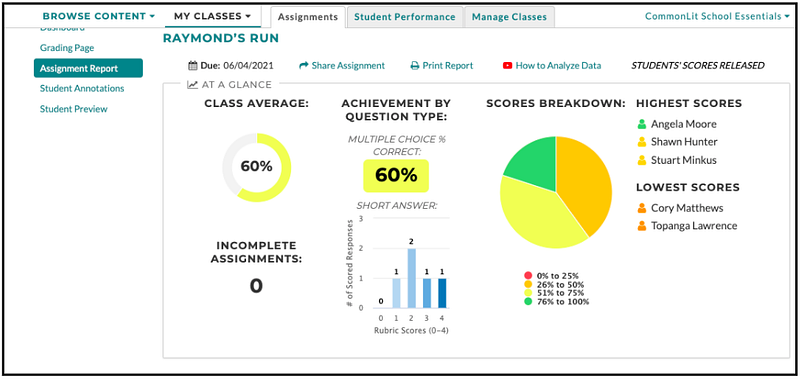
CommonLit 360’s essential reading lessons are sure to engage, challenge and support students. We can’t wait for you to try them with your students.
Next Steps
CommonLit’s 360 Curriculum is available to all educators with a CommonLit teacher account. If you are a teacher or an administrator, everything is there to help you get started: our pages are packed with teacher resources, unit guides, and videos made by our instructional coaches.
You can also join one of our upcoming CommonLit 360 webinars to get a comprehensive overview of how the curriculum works and how to use the digital platform.
Meet with a CommonLit 360 specialist to learn more about our affordable support packages to enhance the use of CommonLit 360 for your school or district.

