The CommonLit team has developed 11 engaging summer reading lists that your children can complete through CommonLit’s free Summer Reading Challenge.
We’ve included instructions below on how your children can access these summer reading lists and start reading. If you have any questions while reading with your children, you can reach our Support Team at help@commonlit.org.
Instructions
- Pick a summer reading list from the table below based on your child’s interests and reading level. (Click here to view which texts are included in each reading list.)
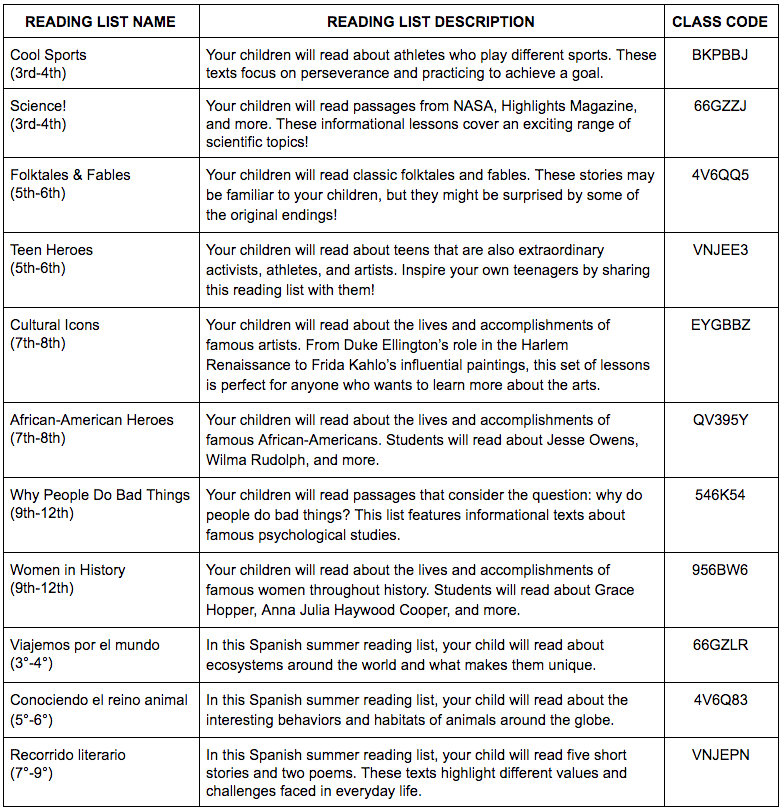
2. Have your student go to commonlit.org/enroll.
Note: If your child already has a CommonLit account that they would like to use, they should log in to that account and go to My Account & Classes and select the option to add another class code.
3. Enter the Class Code (from the table above) for the reading list(s) you and your child wish to read.
4. Have your child fill out the basic information on the page shown below to create a free CommonLit student account (email address is not required).
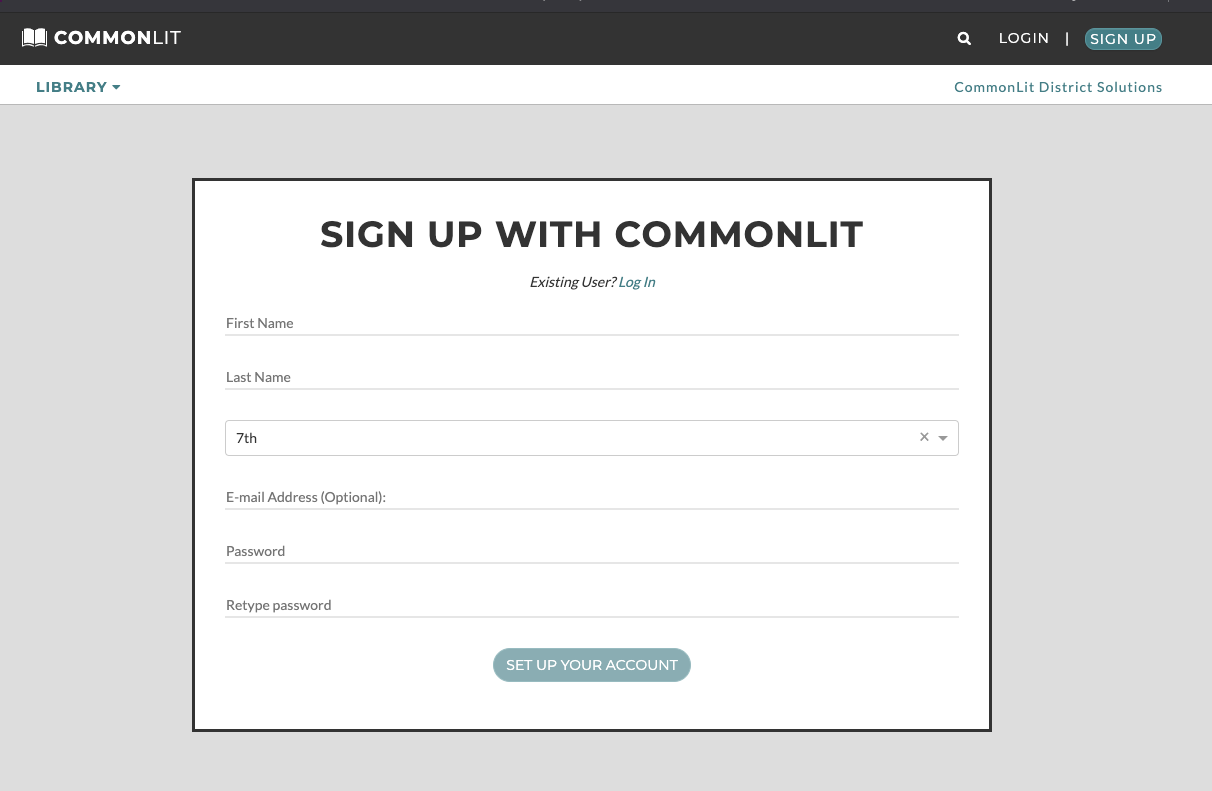
5. Make sure you and your child write down the username that is generated for them (example below).
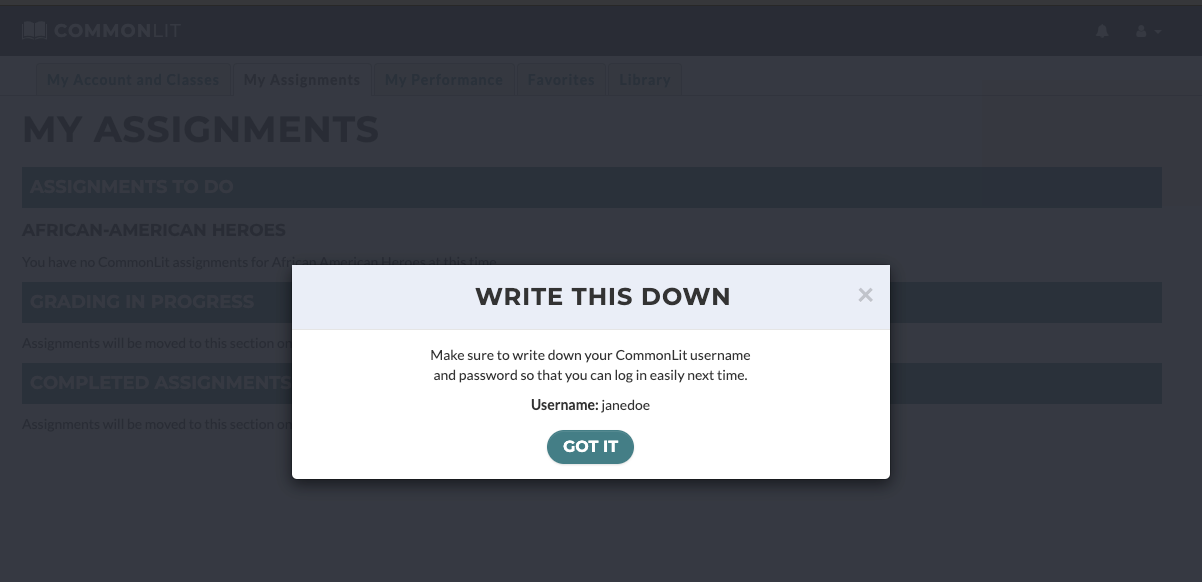
And that’s it! You and your child are now ready to get started reading. Head to your child’s My Assignments page to check out all of the reading passages that have been automatically assigned to them for summer reading.
Your child can click on any of their assigned reading passages to start reading — click here to learn how!


