Make reading accessible for all of your students
Before I joined the team at CommonLit, I was a Special Education middle school reading and writing teacher. In the classes I taught, the reading aptitude of my students varied widely. Often, we’d be reading a grade-level text, and there were several students that struggled to consistently decode basic text, so it was a real struggle to get them to participate fully.
To overcome this problem, I decided to try out Texthelp’s Read&Write for Google Chrome browser extension on a few of the computers in my classroom. The effect for the struggling readers in my class was drastic and immediate. My 7th graders were thrilled that the computer enabled them to listen and follow along. With this one toolbar, students who had struggled for years were able to grapple with complex texts and participate in class discussions.
Texthelp’s technology is now embedded into CommonLit. Thanks to the support of Texthelp, CommonLit students can use this transformative tool for free — no downloading required.

The Texthelp toolbar also allows students to define any word that appears in a CommonLit text. All students need to do is highlight the word they’d like to have defined, and press the dictionary book icon on the toolbar.
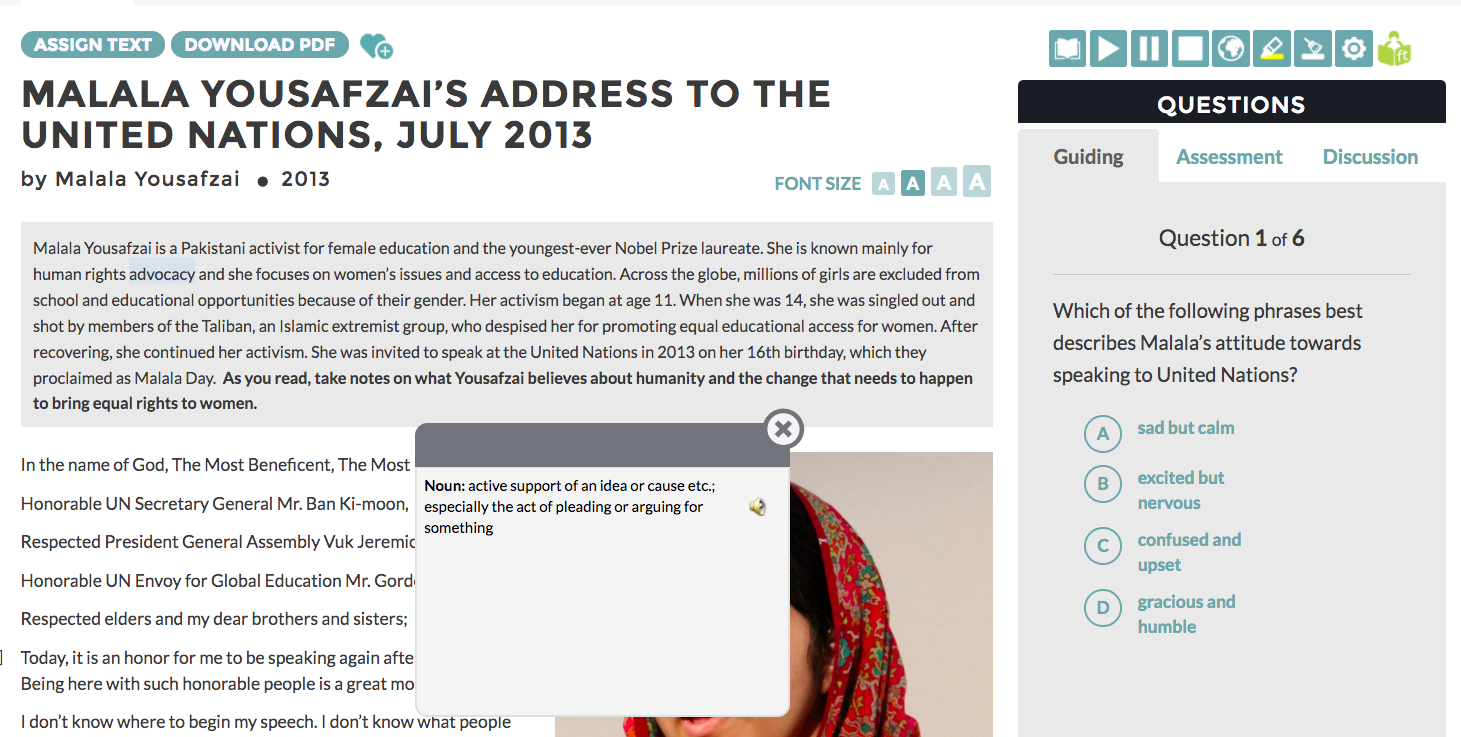
The Texthelp toolbar also has an amazing translation feature. Just highlight the portion of the text that you’d like to translate, and then click the translate globe button, which is located in the center of the toolbar. The default translation language is Spanish, but this can be changed by clicking the settings button, which is located on the right side of the toolbar. The Read&Write toolbar supports text translation into thirteen different foreign languages including French, Arabic, Haitian Creole, Urdu, Japanese, Korean, and many more. This tool is transformative for English Language Learners.
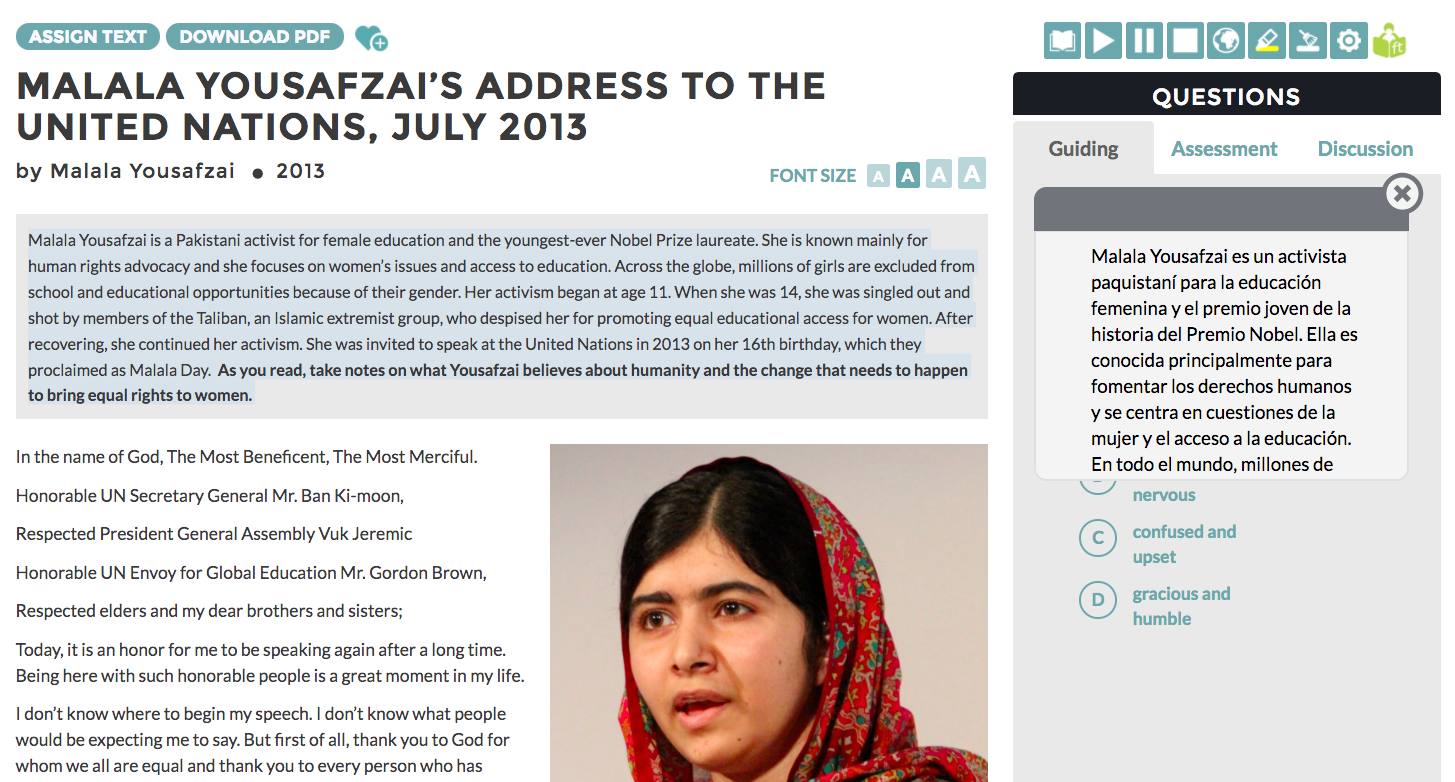
Another tool from Texthelp that I highly recommend for struggling readers is Fluency Tutor for Google. Fluency Tutor is another application created by the Texthelp team that runs with Google Chrome. This tool allows teachers to create and assign fluency passages to their students. Students can record themselves as they read, and teachers can give students feedback on their reading through the online digital platform. This is truly an amazing application that I wished I had used as a teacher.
As always, we’d love for you to try this out in your classroom. Once you do, let us know how it went in the comments below!


