Simplify student login and manage class rosters through secure Clever integration
CommonLit has partnered with Clever to simplify online learning for students using CommonLit. Through this partnership, schools and districts using Clever can sync their class rosters to CommonLit and log in with Clever’s single sign-on feature for free.
Is your school or district syncing data with CommonLit through Clever? If so, check out our simple instructions below for taking advantage of this integration. If not, email partnerships@commonlit.org and let us know who we should contact to get your school or district set up.
Getting Started with CommonLit’s Clever Integration
Important reminder about CommonLit’s Clever integration: students and teachers do not immediately have accounts created for them in CommonLit when their school or district begins syncing with CommonLit through Clever.
Instead, once a school or district begins syncing data with CommonLit, it is then up to each teacher to decide when they want to onboard their teacher account and associated student accounts through Clever.
To do so, teachers simply have to click on the CommonLit icon in their Clever Portal.
Are you a teacher that wants to set up your Clever classes on CommonLit? Scroll down to the subheader that most accurately describes you below:
- I have never used CommonLit before.
- I have a CommonLit account.
Directions: I have never used CommonLit before.
Once you click on the CommonLit icon in your Clever Portal, you’ll be brought to the screen below.
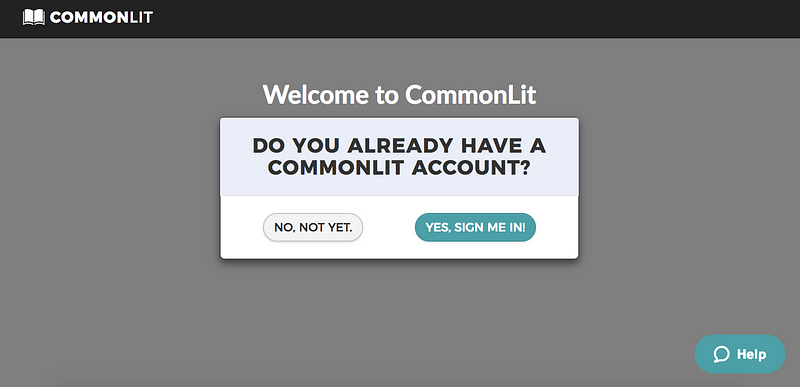
Since you’re new to CommonLit, select “No, not yet.” After asking you a few follow-up questions, we will create a new CommonLit account for you with all of your Clever classes and students.
You and your students will now be able to log in to CommonLit using Clever by clicking the CommonLit logo on your Clever dashboard, or by choosing “Log in with Clever” from CommonLit’s Login page. Plus, now Clever will regularly update your classes if any students are added or removed at any point throughout the school year.
Now that you’re all set up, do you want to learn more about how to use CommonLit? Check out this great video tour of CommonLit and our resources.
Directions: I have a CommonLit account.
Once you click on the CommonLit icon in your Clever Portal, you’ll be brought to the screen below.
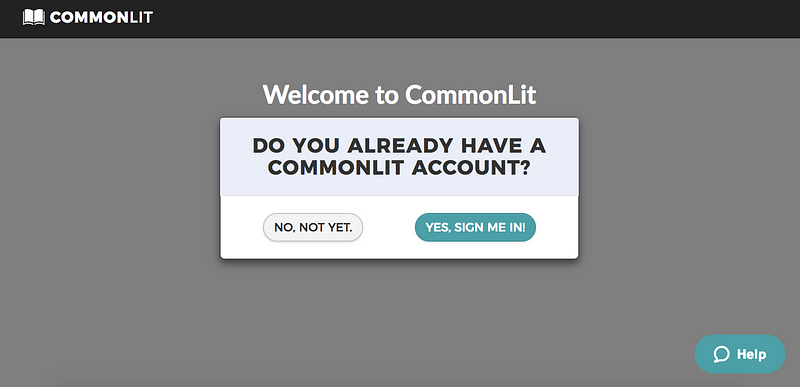
Since you already have a CommonLit account, select “Yes, sign me in!”
We’ll then ask you to log in to your CommonLit account.
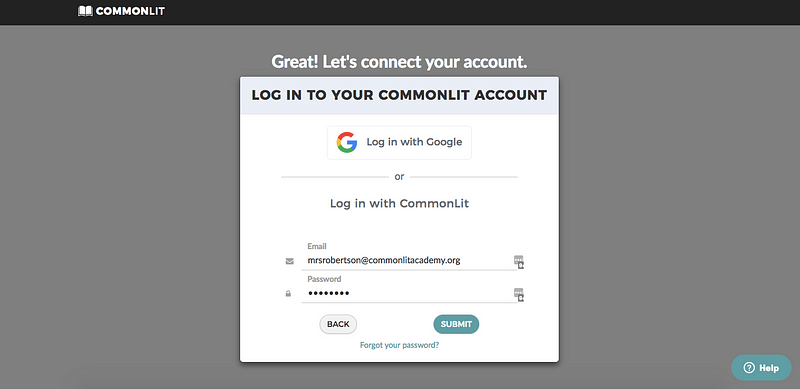
After logging in, we’ll import your classes and students from Clever into your CommonLit account.
You and your students will now be able to log in to CommonLit using Clever by clicking the CommonLit logo on your Clever dashboard, or by choosing “Log in with Clever” from CommonLit’s Login page. Plus, now Clever will regularly update your classes if any students are added or removed at any point throughout the school year.
Now that you’re all set up, do you want to learn more about how to use CommonLit Digital? Check out this great video tour of CommonLit and our digital resources.


